!Tsuite Components
!Tsuite is made up of a number of components. Each one is geared to help you with specific workflow tasks and are designed to make these jobs simpler and more straightforward.
T-Loader |
T-Loader is the core component that drives all the others, offering a job creation interface where you create and define jobs to be scheduled and executed. The job definition interface guides you through the process of specifying the source data collection method, source data separation, output field mappings and destination logic. Job definitions can be scheduled for execution once created. T-Loader also contains a number of advanced features, such as a testing mode, error log review, and history log review. |
|
T-Batch |
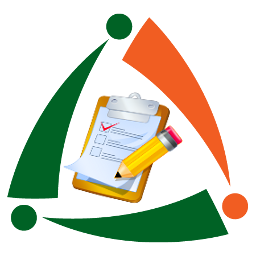 |
T-Batch allows you to create scripts to run jobs in series, based upon conditions of success or failure of prior steps. These scripts allow you to extensively automate most processes, freeing you from the hassle of supervising data chores. |
T-Scheduler |
T-Scheduler submits created and a scheduled jobs for execution based on the user-defined schedule. T-Scheduler is only set up once and is a fully compliant Windows Service. |
|
T-Runner |
|
T-Runner reads and executes the job file, also writing the appropriate logs. It can be engaged manually by the user or automatically by the T-Scheduler service component. |
T-Watcher |
T-Watcher is used to monitor the job logs. The user can set the timing to check the logs, and the watcher product can be installed on as many machines as required so your users can monitor logs and address those entries that need user intervention to complete. |
|
T-Transform |
T-Transform allows you to manipulate data before T-Loader is engaged. It provides for data efficiency and ease of job development by removing all the data issues before sending the data for downstream processing. The transform process allows you to: extract header information from the title row to make columns; perform functions at the row level; perform functions for all rows; perform functions for columns; and perform functions for specific columns. T-Transform will allow you to:
|
|
T-Monitor |
 |
T-Monitor will watch for files to be added to specified directories. You can select what directories to check, what types of files to look for, and/or what pattern of file to look for. Once the file appears in the directory, Monitor will execute a job or batch job as specified. |
T-Launcher |
 |
T-Launcher is a drag-and-drop interface that can be used to launch a job or batch that draws its data from any flat-file source. |
T-Output |
 |
T-Output is a secondary job definition interface that has the ability to create flat file output from one or many input sources, most commonly in CSV or XML format. |





