|

|
T-Output
Because T-Output is so powerful, it is also more complex than the rest of !Tsuite. The following example demonstrates the potential of the T-Output component. You can output to any flat file definition, but the most common are CSV and the more complex XML.
|
Main Screen
This is where the user selects the T-Output definition to be worked on.
From here a user can:
- Add
- Edit
- Delete
- Make inactive/active
- Run the output job
|
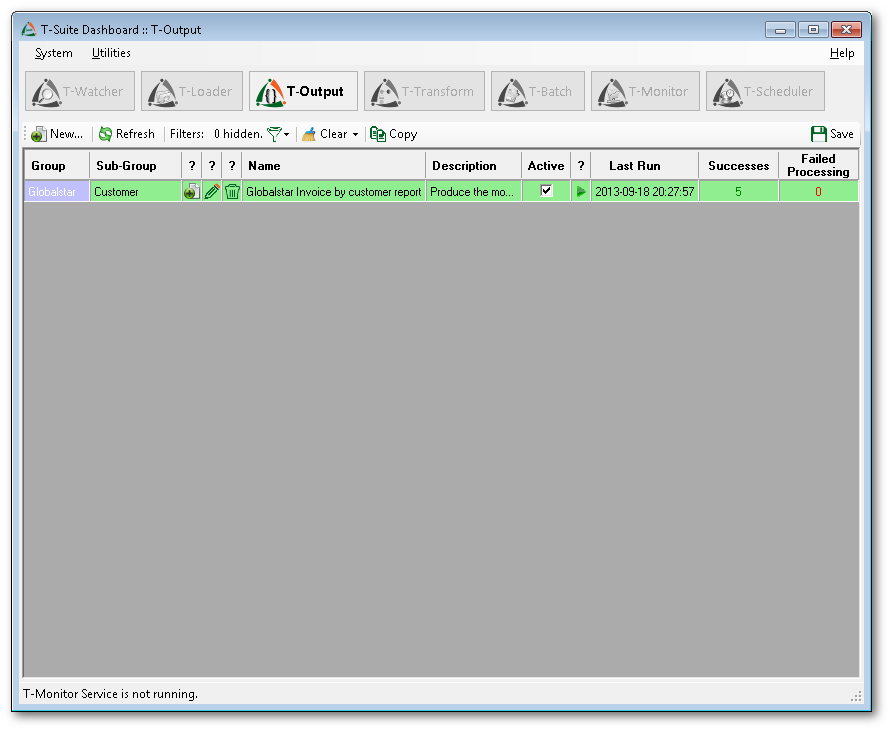 |
Step 1
This step allows you to name the output definition and to provide a detailed description. Each job can also be assigned a group name and/or a sub-group name for future filtering.
|
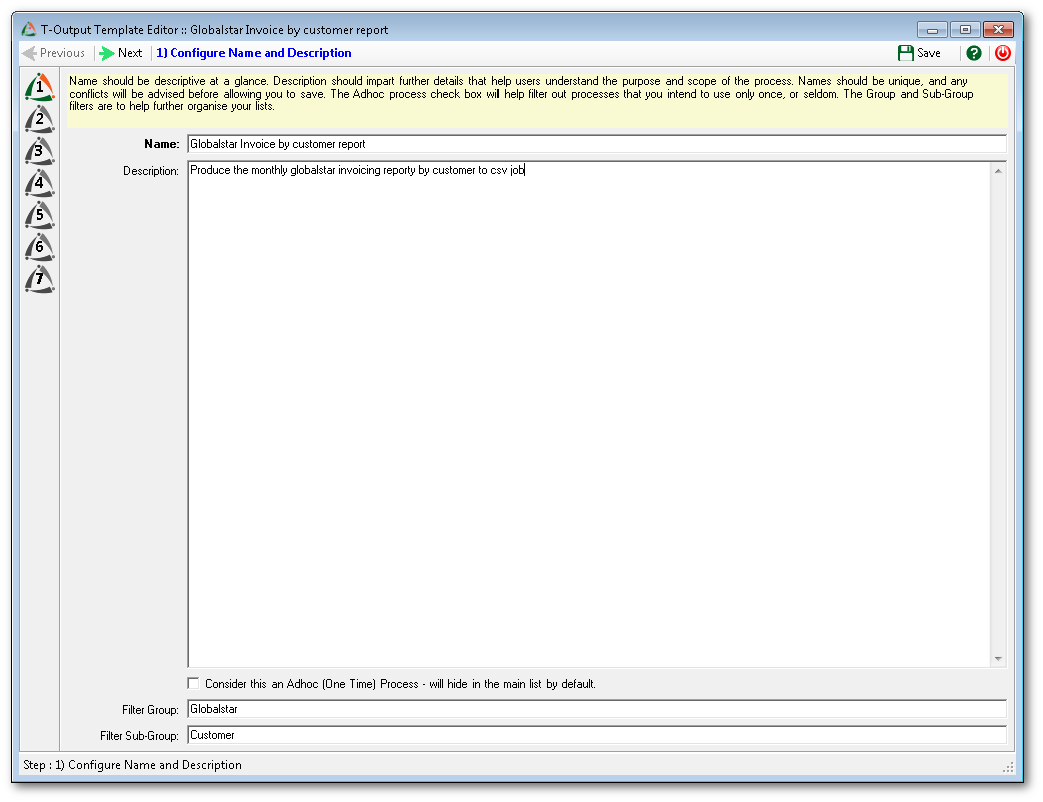 |
Step 2
This is the step where you select the input files to be used as the source for the output.
|
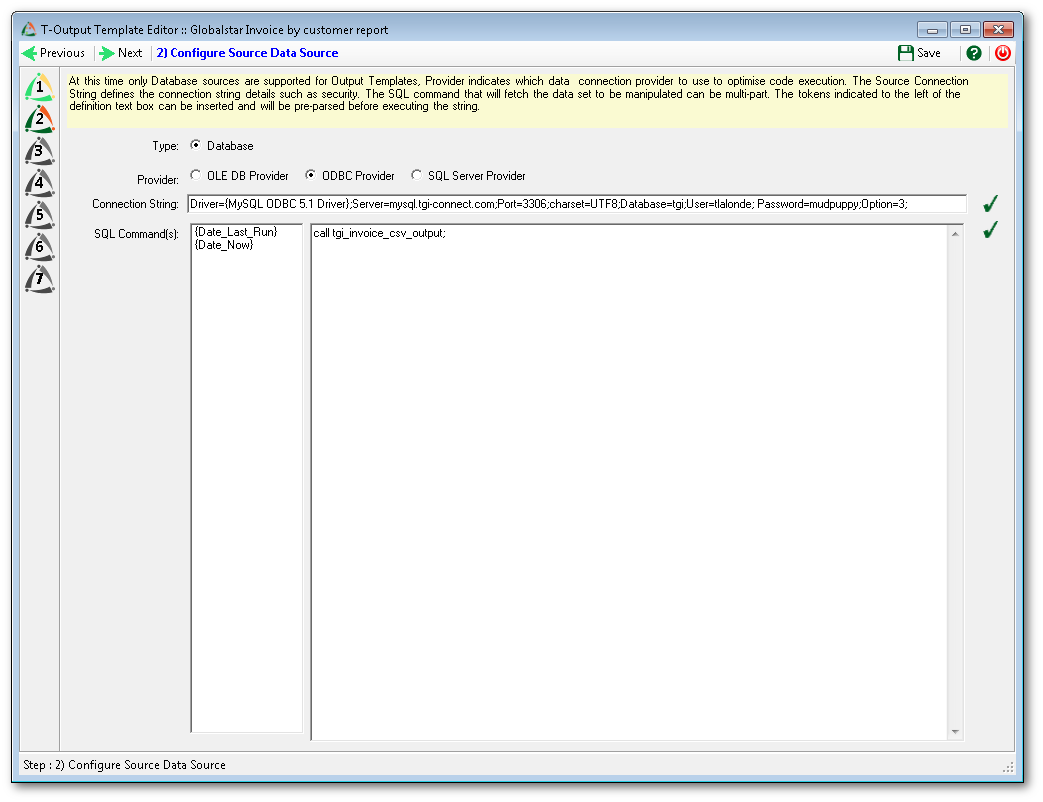 |
Step 3
This is where you can adjust the field and data control settings.
|
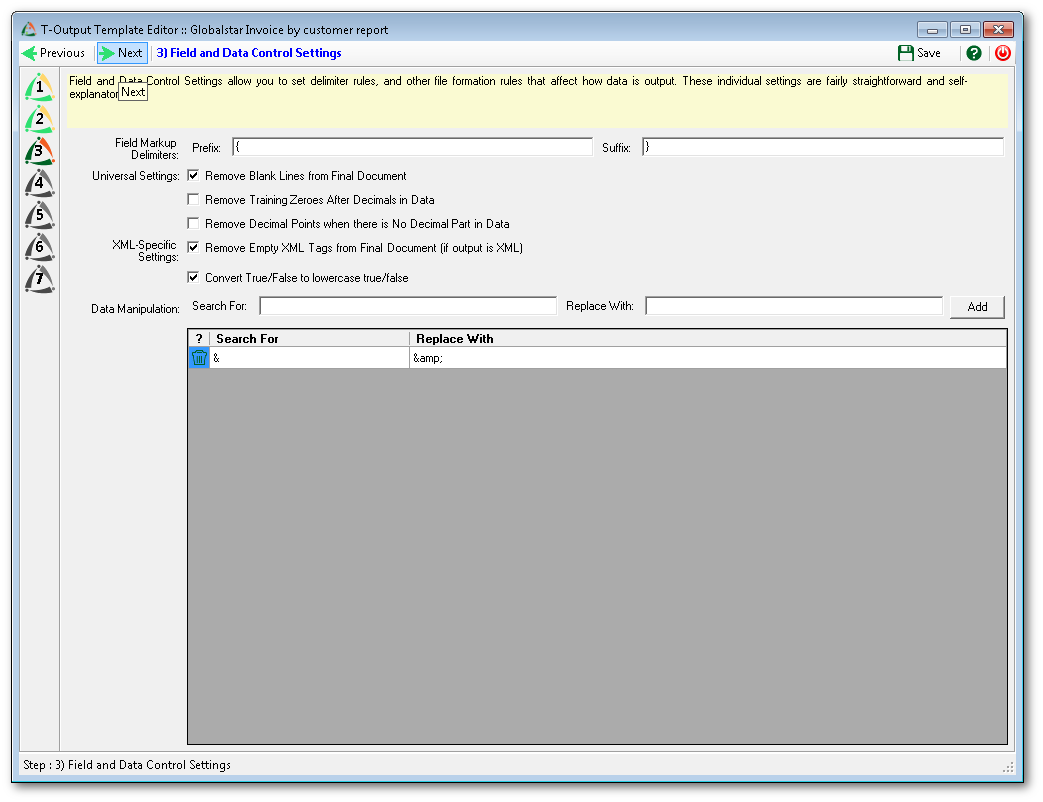 |
Step 4
This screen allows the naming and defining of the parent (root) table structure.
|
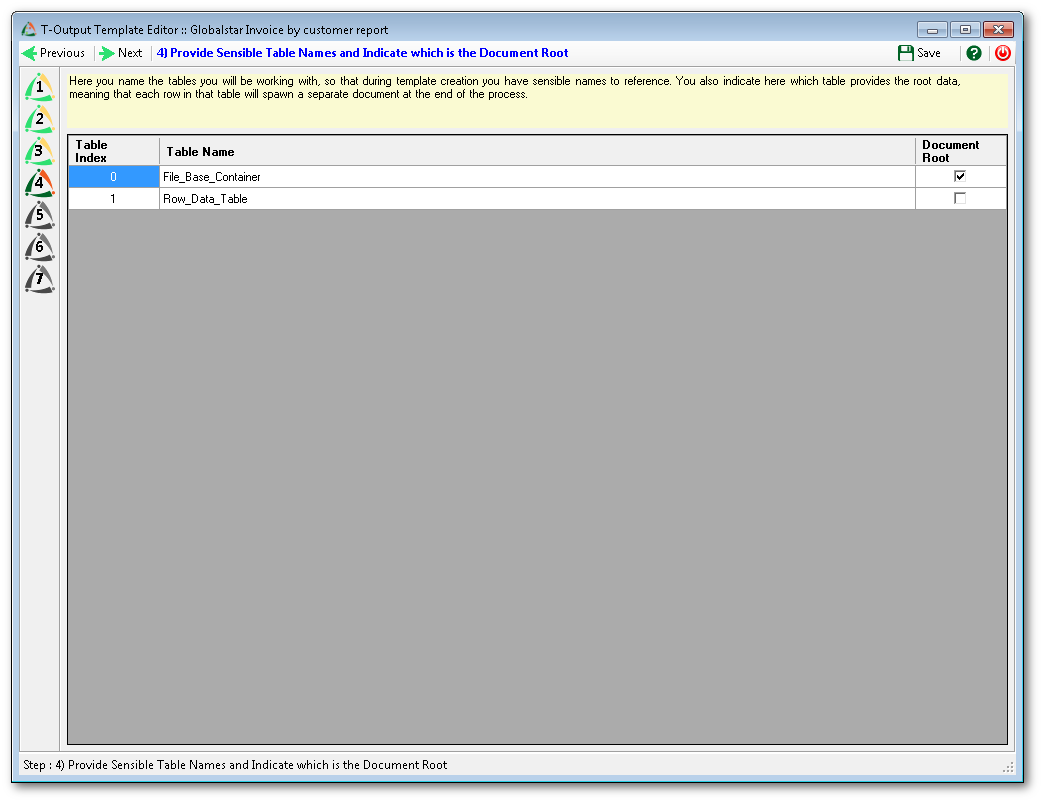 |
Step 5
This is where you define the key (index) fields between the source tables. |
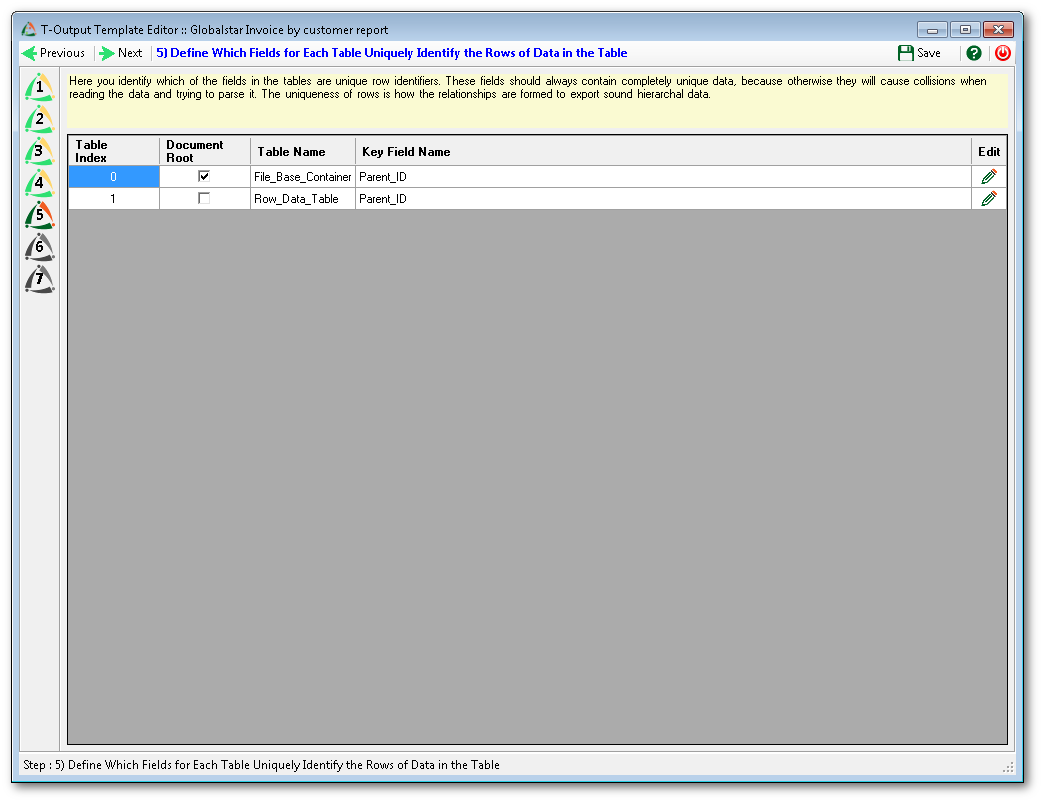 |
Step 6
This where the output template work is done. XML templates can get to be quite involved, but the power of T-Output can be leveraged even for very large and complex XML output. |
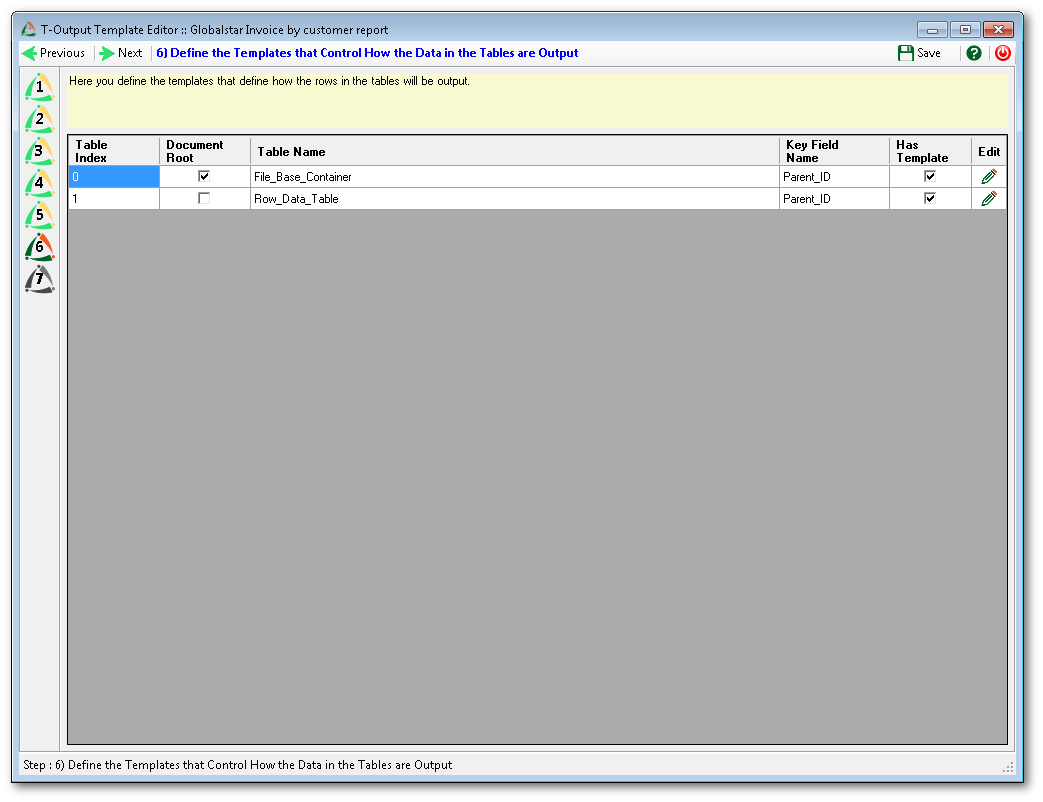 |
Step 7
This is where you set the destination file definition, controlling the location and format of the flat-file output.
|
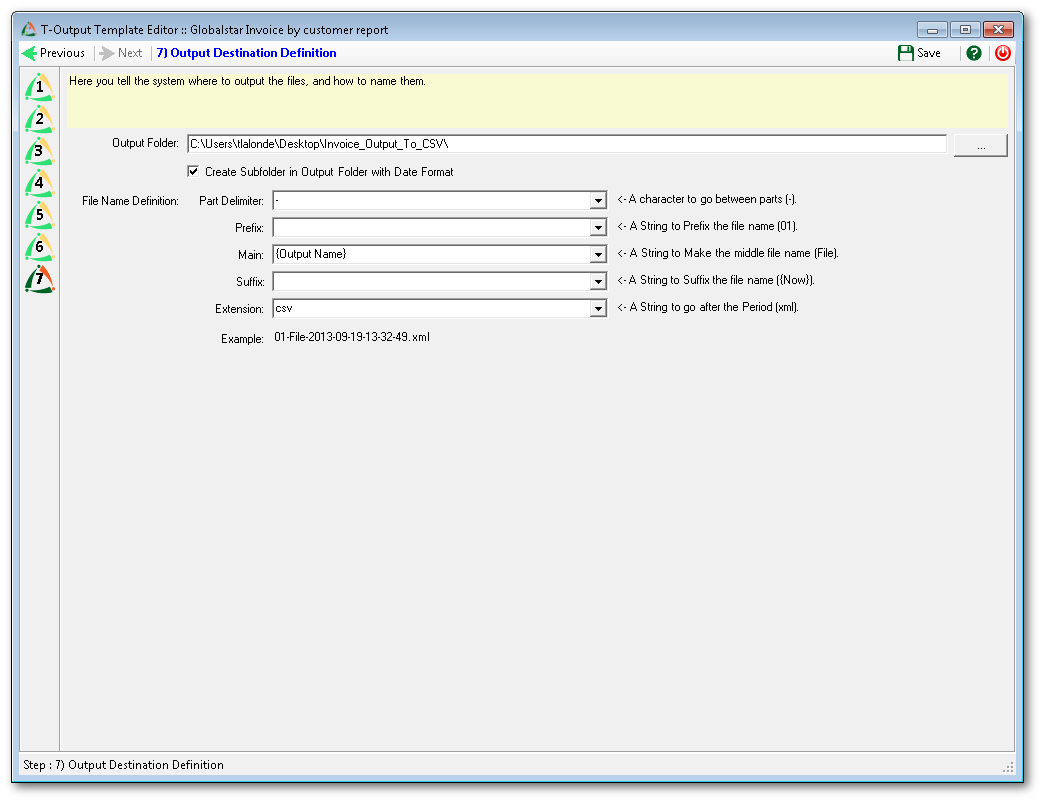 |
